Downgrading/Upgrading Home Assistant via CLI.
Alternative title for this post was "Remove MyQ from Home Assistant post-2023.12.0 upgrade", but this applies to any time you might need to downgrade your version of Home Assistant due to a local issue that you need to roll back.
The Problem #
Back when 2023.12.0 came out, Home Assistant finally relented that Chamberlain's MyQ service was not going to be cooperative with third party tools, and decided to fully drop the integration. I knew that the MyQ integration was "borked", but I wasn't prepared for Home Assistant to remove the integration.
After updating to 2023.12.0, Home Assistant would show warnings about the MyQ integration's devices', but wouldn't let me actually clear it out because the Integration was no longer visible. I would have a bunch of entities and other references that were lingering, but uneditable. While they (likely) didn't affect functionality, they annoyed me. So I had to do what I could to remove them.
The Solution #
These steps assume you're familiar with, and have access to, your Home Assistant devices' terminal interface via SSH or similar. The commands below are what worked for me. You may need to add hassio in front of it, or connect via Docker. Your Mileage May Vary (YMMV) based on your individual configurations. In my case I'm running Home Assistant OS on a Raspberry Pi 4.
- Connect to your Home Assistant terminal.
- Downgrade to before the removal of myQ (takes a while, completed in 5+ minutes for me)
$ ha core update --version 2023.11.3- Go to Settings > Devices & Services > Integrations, and find MyQ.
- Click the integration to view the full list of myQ integrations
- Click the three vertical dots for each integration, and click 'delete'
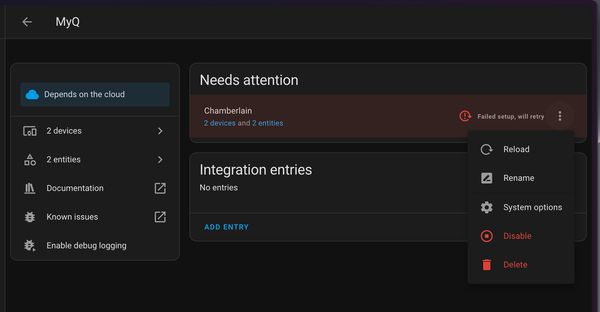
- Follow updates steps via the UX as usual, to go back to 2023.12.x (or newer), or run the update via CLI.
$ ha core update